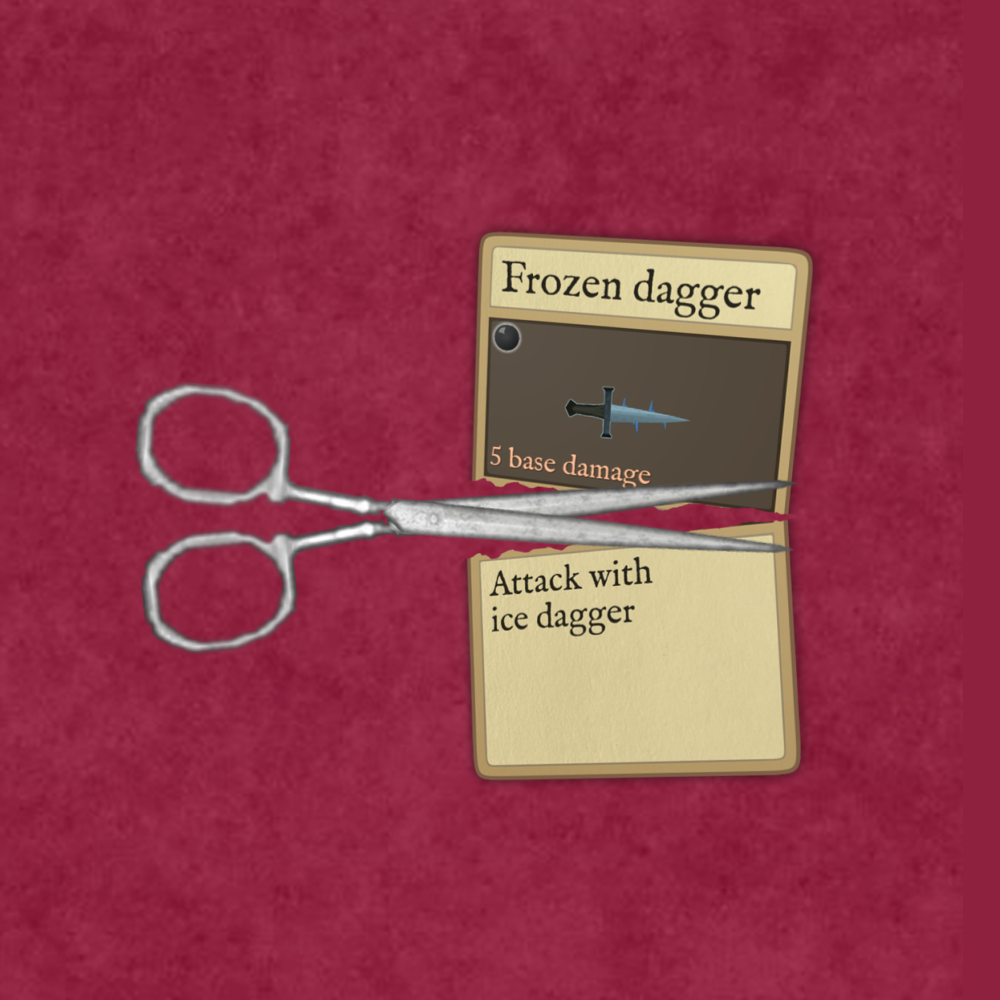Settings Menu
Search bar across all categories.
Gameplay
- Tutorial (enabled or disabled)
- Adaptive tutorial: previous games played
- Tooltip settings
- Camera shake toggle
- Easy cutting mode (paint letters to transpose them instead of cutting around them)
- Easy cutting brush size
- Option to always skip intro animation
- Change speed of all animations
- Map scroll speed
- Invert scroll on map
- Option to disable event number keys as selectors
- Display optimal path to/from hovered location
- Prominently display resources gained/lost
- View screenshots folder button
- Change combat speed
- Cheat codes
- Set physics framerate (warning: may break the game)
Video
Graphics
- Resolution
- Windowed/borderless/fullscreen
- If fullscreen, monitor option
- Texture quality
- Optional FPS cap / V-sync
- Anti-aliasing
- Color accessibility mode
- Arachnophobia mode
Cosmetics
- Opacity of map colors (0.0 to 1.0)
- HUD scaling (includes font scaling)
- Option to disable background animations
Audio
- Master volume
- Mute all
- Music volume
- Mute music
- Sound effects volume
- Mute sound effects
- Option to pause audio while alt-tabbed
Controls
- Full rebinding menu